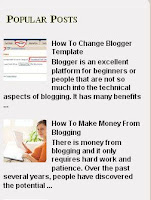 Blogger recently introduced there Most Viewed Widget which is also called Popular Posts widget. This gadget displays the posts which has the maximum number of page views in three ways . All time, last 30 days or last 7 days . It is a great tool to engage your readers more and increase your page views. It will also help you know which of your posts leads the row.
Blogger recently introduced there Most Viewed Widget which is also called Popular Posts widget. This gadget displays the posts which has the maximum number of page views in three ways . All time, last 30 days or last 7 days . It is a great tool to engage your readers more and increase your page views. It will also help you know which of your posts leads the row.Add The Popular Posts Widget To Your Blogs
- Go To Blogger > Design > Page Elements
- Click "Add a Gadget"
- Choose the Popular Posts Widget
4. Set your settings in this way,
5. Save your widget and you are done!






4 comments:
Thanks for your post. Popular Posts Widget colorful my blog...
thanks for the great post....The Geek Solutions
Post a Comment