Blogger announced that their new interface is available for all Blogger in Draft users. But now it is available for all Blogger users(both www.blogger.com and draft.blogger.com). simply go to your Blogger account and click on "Try the updated Blogger interface " link to enable Blogger new interface.
If you want you can switch back to the Blogger old interface again.
- Press Blogger Option Button
- Click Old Blogger Interface
More Info : http://buzz.blogger.com/2011/08/bloggers-fresh-new-look.html

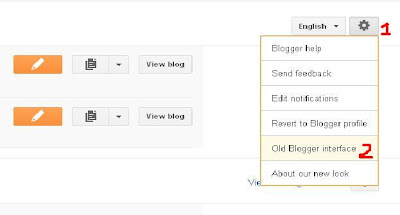









1 comments:
FULL Tutorial on the Blogger New Interface.
Post a Comment